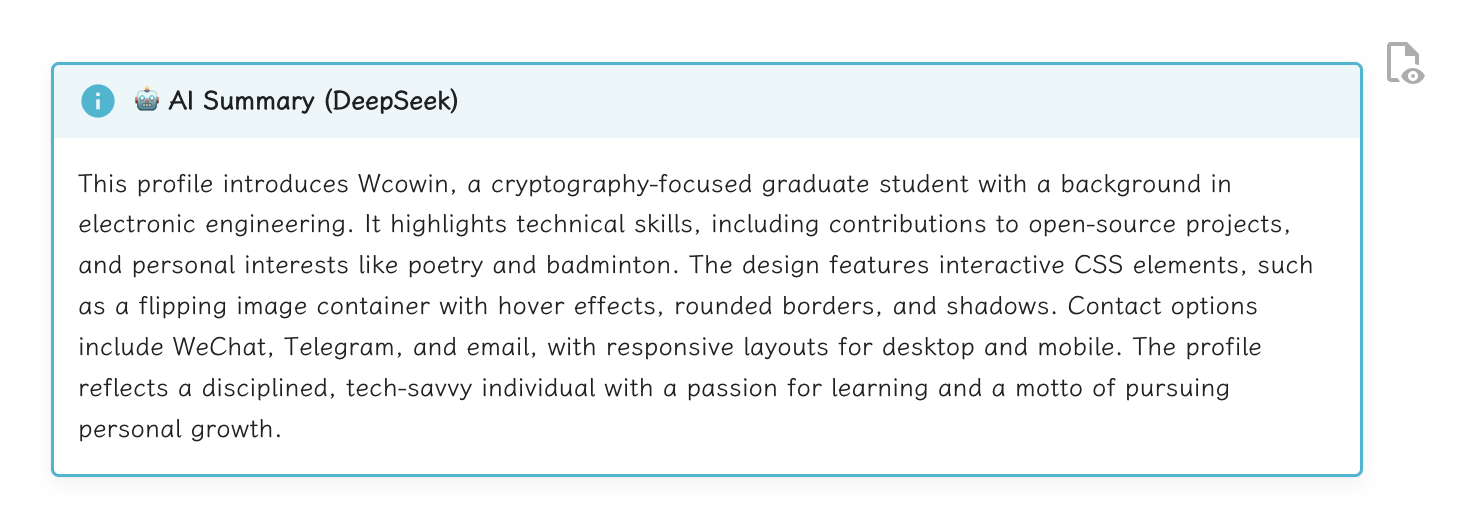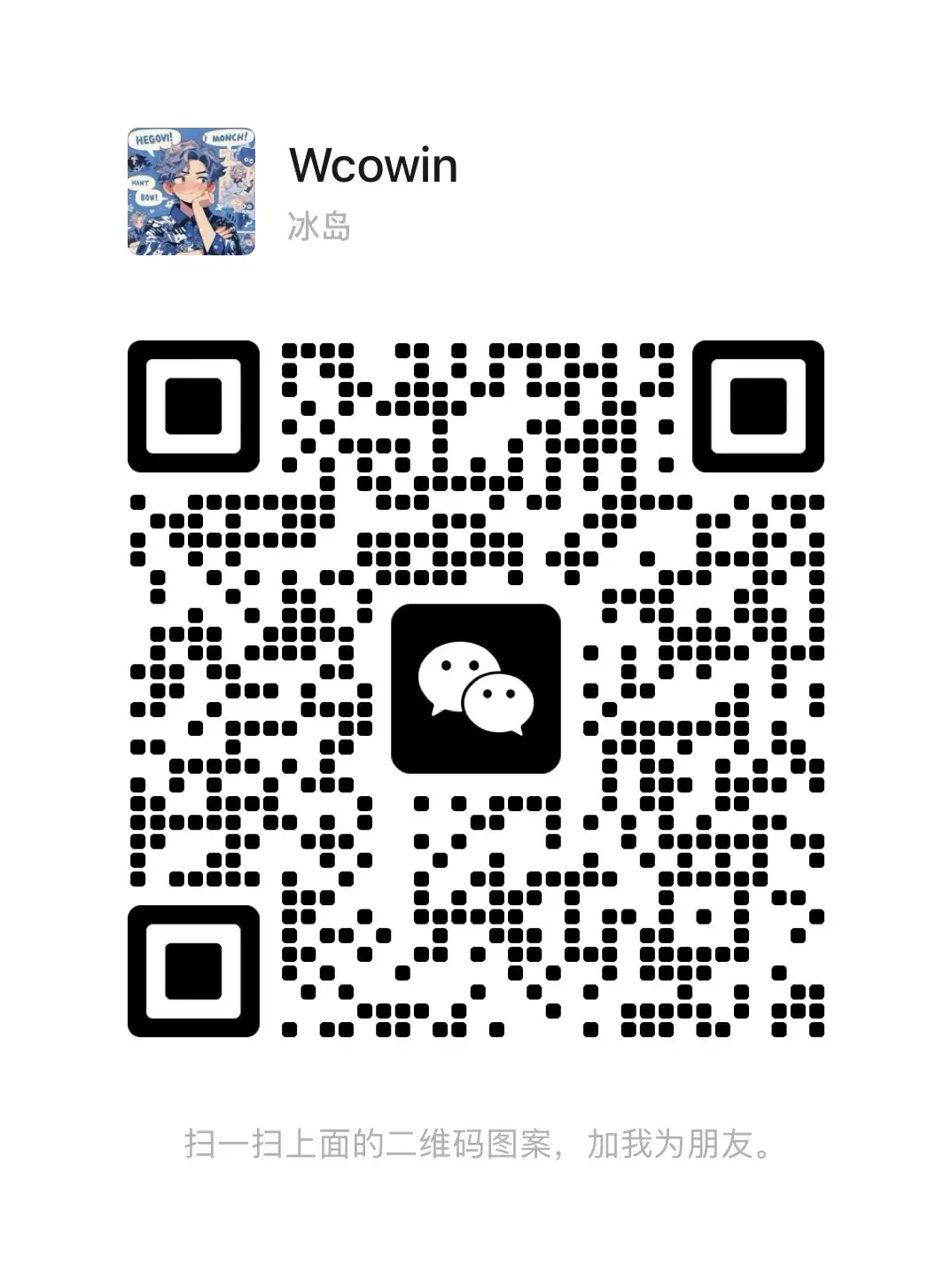MkDocs AI Summary
⚡ AI Summary (GLM)
This document introduces a MkDocs plugin that enhances technical documentation with AI-driven summary generation and reading statistics. It supports multiple AI services, offers smart caching, and is adaptable to various configurations. The plugin is CI/CD ready, responsive, and optimized for performance. Installation and configuration instructions are provided, including obtaining API keys for different AI services.



Chinese | English
🚀 Supercharge Your MkDocs Documentation with AI!
This project provides powerful MkDocs hooks that add AI-driven summary generation and intelligent reading statistics to your technical documentation and blogs.
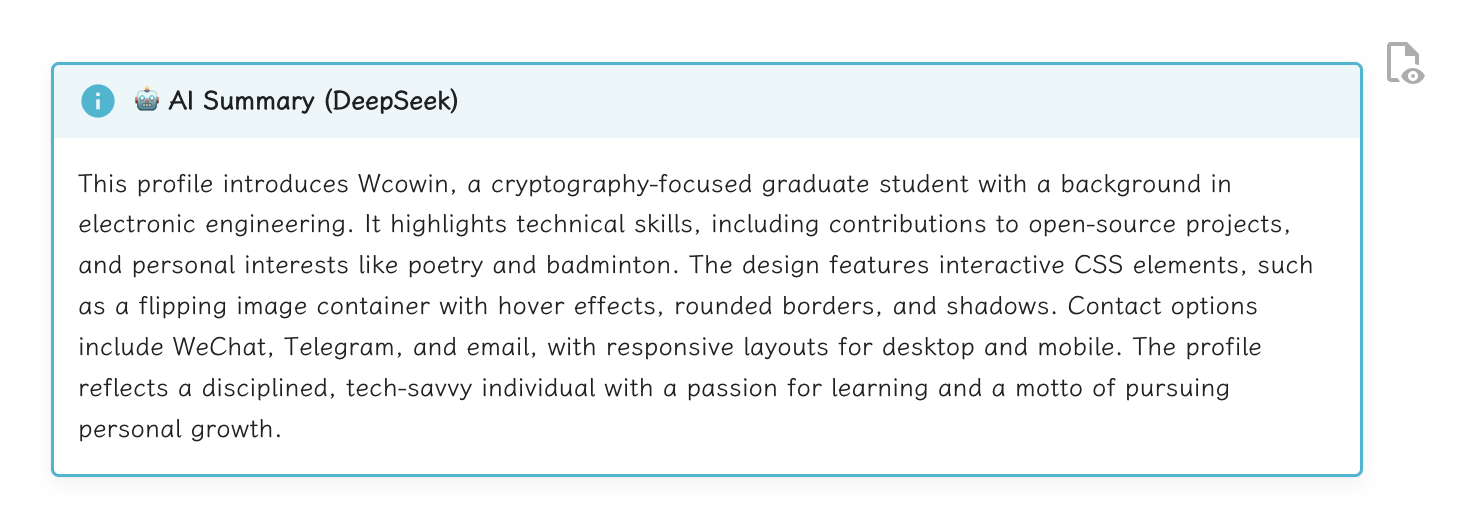
Features
- 🤖 Multiple AI Services: Support for OpenAI, DeepSeek, Google Gemini, and GLM
- 🚀 Smart Caching: Intelligent caching system to reduce API calls and costs
- 🎯 Flexible Configuration: Fine-grained control over which pages get summaries
- 🌍 Multi-language Support: Generate summaries in different languages
- 🔧 CI/CD Ready: Seamless integration with GitHub Actions and other CI/CD systems
- 📱 Responsive Design: Beautiful summary cards that work on all devices
- ⚡ Performance Optimized: Minimal impact on build times with smart caching
Installation
From PyPI (Recommended)
| pip install mkdocs-ai-summary-wcowin
|
Quick Start
Add the plugin to your mkdocs.yml:
| plugins:
- ai-summary:
ai_service: "deepseek" # or "openai", "gemini", "glm"
summary_language: "en" # or "zh"
cache_enabled: true
cache_expire_days: 30
enabled_folders:
- blog/ # Process blog folder
exclude_patterns:
- tags.md # Exclude tags file
markdown_extensions:
- attr_list
- md_in_html
- pymdownx.superfences
- admonition
|
2. Set up Environment Variables
Create a .env file in your project root:
| # Choose one or more AI services
DEEPSEEK_API_KEY=your_deepseek_api_key
OPENAI_API_KEY=your_openai_api_key
GEMINI_API_KEY=your_gemini_api_key
GLM_API_KEY=your_glm_api_key
|
3. Build Your Documentation
The plugin will automatically generate AI summaries for your pages and inject them into the content.
Configuration Guide
Local Development Setup
Step 1: Get API Keys
Obtain API keys for your chosen AI service:
DeepSeek (Recommended)
1. Visit DeepSeek Platform
2. Register and log in
3. Go to API management
4. Create a new API key
5. Copy the key for later use
OpenAI
1. Visit OpenAI Platform
2. Log in to your account
3. Go to API Keys page
4. Click "Create new secret key"
5. Copy the key for later use
Google Gemini
1. Visit Google AI Studio
2. Log in with your Google account
3. Create a new API key
4. Copy the key for later use
GLM (Zhipu AI)
1. Visit Zhipu AI Platform
2. Register and log in
3. Go to API management
4. Create an API key
5. Copy the key for later use
Step 2: Create .env File
Create a .env file in your project root (same level as mkdocs.yml):
| # In your project root directory
touch .env
|
Edit the .env file and add your API keys:
| # DeepSeek API Key (Recommended)
DEEPSEEK_API_KEY=sk-xxxxxxxxxxxxxxxxxxxxxxxxxxxxxxxx
# OpenAI API Key
OPENAI_API_KEY=sk-xxxxxxxxxxxxxxxxxxxxxxxxxxxxxxxx
# Google Gemini API Key
GEMINI_API_KEY=AIzaSyxxxxxxxxxxxxxxxxxxxxxxxxxxxxxxx
# GLM API Key
GLM_API_KEY=xxxxxxxxxxxxxxxxxxxxxxxxxxxxxxxx.xxxxxxxxxxxxxx
# Optional: Debug mode
AI_SUMMARY_DEBUG=false
# Optional: API timeout (seconds)
AI_SUMMARY_TIMEOUT=30
# Optional: Maximum retry attempts
AI_SUMMARY_MAX_RETRIES=3
|
Important Notes:
- Only configure API keys for the services you plan to use
- Ensure .env file is added to .gitignore to prevent API key leakage
- API key formats vary by service, ensure you copy the complete key
Step 4: Verify Configuration
Run the following commands to verify your configuration:
| # Local build test
mkdocs build
# Local preview
mkdocs serve
|
If configured correctly, you should see the plugin load successfully and generate AI summaries.
GitHub Deployment Configuration
Step 1: Prepare GitHub Repository
- Push your project to a GitHub repository
- Ensure
.env file is added to .gitignore
- Ensure
mkdocs.yml and plugin configuration are committed
Configure API keys in your GitHub repository:
- Access Repository Settings
- Open your GitHub repository
- Click the "Settings" tab
- Find "Secrets and variables" in the left menu
-
Click "Actions"
-
Add Repository Secrets
Click "New repository secret" and add the following secrets:
| Secret Name |
Value |
Description |
DEEPSEEK_API_KEY |
Your DeepSeek API key |
If using DeepSeek service |
OPENAI_API_KEY |
Your OpenAI API key |
If using OpenAI service |
GEMINI_API_KEY |
Your Gemini API key |
If using Gemini service |
GLM_API_KEY |
Your GLM API key |
If using GLM service |
Adding Steps:
- Name: Enter the secret name (e.g., DEEPSEEK_API_KEY)
- Secret: Paste your API key
- Click "Add secret"
Step 3: Create GitHub Actions Workflow
Create .github/workflows/deploy.yml in your repository:
| name: Deploy MkDocs with AI Summary
on:
push:
branches: [ main, master ]
pull_request:
branches: [ main, master ]
jobs:
deploy:
runs-on: ubuntu-latest
steps:
- name: Checkout repository
uses: actions/checkout@v4
with:
fetch-depth: 0
- name: Setup Python
uses: actions/setup-python@v4
with:
python-version: '3.x'
- name: Cache pip dependencies
uses: actions/cache@v3
with:
path: ~/.cache/pip
key: ${{ runner.os }}-pip-${{ hashFiles('**/requirements.txt') }}
restore-keys: |
${{ runner.os }}-pip-
- name: Install dependencies
run: |
python -m pip install --upgrade pip
pip install mkdocs-material
pip install mkdocs-ai-summary-wcowin
# If you have requirements.txt
if [ -f requirements.txt ]; then pip install -r requirements.txt; fi
- name: Build documentation with AI summaries
env:
# Configure API key environment variables
DEEPSEEK_API_KEY: ${{ secrets.DEEPSEEK_API_KEY }}
OPENAI_API_KEY: ${{ secrets.OPENAI_API_KEY }}
GEMINI_API_KEY: ${{ secrets.GEMINI_API_KEY }}
GLM_API_KEY: ${{ secrets.GLM_API_KEY }}
# Optional configuration
AI_SUMMARY_DEBUG: false
AI_SUMMARY_TIMEOUT: 30
run: |
mkdocs build --verbose
- name: Deploy to GitHub Pages
if: github.ref == 'refs/heads/main' || github.ref == 'refs/heads/master'
uses: peaceiris/actions-gh-pages@v3
with:
github_token: ${{ secrets.GITHUB_TOKEN }}
publish_dir: ./site
# Optional: Custom domain
# cname: your-domain.com
|
Step 4: Enable GitHub Pages
- In repository settings, find "Pages" option
- Source: select "Deploy from a branch"
- Branch: select "gh-pages"
- Click "Save"
Step 5: Trigger Deployment
Push code to main branch to trigger automatic deployment:
| git add .
git commit -m "Add AI summary plugin configuration"
git push origin main
|
Advanced CI/CD Configuration
Multi-Environment Configuration
| name: Deploy Documentation
on:
push:
branches: [ main, develop ]
workflow_dispatch:
env:
PYTHON_VERSION: '3.x'
NODE_VERSION: '18'
jobs:
test:
runs-on: ubuntu-latest
steps:
- uses: actions/checkout@v4
- name: Setup Python
uses: actions/setup-python@v4
with:
python-version: ${{ env.PYTHON_VERSION }}
- name: Install and test
run: |
pip install mkdocs-material mkdocs-ai-summary-wcowin
mkdocs build --strict
deploy-staging:
needs: test
if: github.ref == 'refs/heads/develop'
runs-on: ubuntu-latest
environment: staging
steps:
- uses: actions/checkout@v4
- name: Deploy to staging
env:
DEEPSEEK_API_KEY: ${{ secrets.STAGING_DEEPSEEK_API_KEY }}
run: |
pip install mkdocs-material mkdocs-ai-summary-wcowin
mkdocs build
# Deploy to staging environment
deploy-production:
needs: test
if: github.ref == 'refs/heads/main'
runs-on: ubuntu-latest
environment: production
steps:
- uses: actions/checkout@v4
- name: Deploy to production
env:
DEEPSEEK_API_KEY: ${{ secrets.DEEPSEEK_API_KEY }}
OPENAI_API_KEY: ${{ secrets.OPENAI_API_KEY }}
run: |
pip install mkdocs-material mkdocs-ai-summary-wcowin
mkdocs build
# Deploy to production environment
|
Cache Optimization Configuration
| - name: Cache AI summaries
uses: actions/cache@v3
with:
path: .ai_cache
key: ai-cache-${{ hashFiles('docs/**/*.md') }}-${{ hashFiles('mkdocs.yml') }}
restore-keys: |
ai-cache-${{ hashFiles('docs/**/*.md') }}-
ai-cache-
|
Configuration
Basic Configuration
| plugins:
- ai-summary:
# AI Service Configuration
ai_service: "deepseek" # Primary AI service
fallback_services: # Fallback services if primary fails
- "openai"
- "gemini"
# Summary Configuration
summary_language: "en" # Summary language (zh/en)
summary_length: "medium" # Summary length (short/medium/long)
# Caching Configuration
cache_enabled: true # Enable caching
cache_expire_days: 30 # Cache expiration in days
# File Selection
enabled_folders: # Folders to process
- "docs"
- "guides"
exclude_patterns: # Patterns to exclude
- "**/api/**"
- "**/reference/**"
exclude_files: # Specific files to exclude
- "index.md"
- "404.md"
# Environment Configuration
local_enabled: true # Enable in local development
ci_enabled: true # Enable in CI/CD
ci_cache_only: false # Only use cache in CI (no new API calls)
ci_fallback_summary: true # Use fallback summary in CI if no cache
|
File Selection Configuration Guide
enabled_folders Configuration Examples
The enabled_folders parameter specifies which folders contain Markdown files that should be processed by the plugin. Here are configuration examples for different project structures:
Standard MkDocs Project Structure:
| plugins:
- ai-summary:
enabled_folders:
- "docs" # Process all files in docs/ folder
|
Multi-Source Documentation Project:
| plugins:
- ai-summary:
enabled_folders:
- "docs" # Main documentation
- "tutorials" # Tutorial documentation
- "guides" # Guide documentation
- "blog" # Blog posts
- "examples" # Example documentation
|
Multi-Language Project:
| plugins:
- ai-summary:
enabled_folders:
- "docs/zh" # Chinese documentation
- "docs/en" # English documentation
- "docs/shared" # Shared documentation
|
Complex Project Structure:
| plugins:
- ai-summary:
enabled_folders:
- "documentation" # Main documentation directory
- "user-guides" # User guides
- "developer-docs" # Developer documentation
- "release-notes" # Release notes
- "knowledge-base" # Knowledge base
|
exclude_patterns Configuration Examples
The exclude_patterns uses glob patterns to exclude files that don't need summaries. Here are common exclusion patterns:
Exclude API Documentation and References:
| plugins:
- ai-summary:
exclude_patterns:
- "**/api/**" # Exclude all api folders
- "**/reference/**" # Exclude all reference folders
- "**/generated/**" # Exclude auto-generated documentation
|
Exclude Specific Document Types:
| plugins:
- ai-summary:
exclude_patterns:
- "**/changelog/**" # Exclude changelogs
- "**/archive/**" # Exclude archived documents
- "**/draft/**" # Exclude draft documents
- "**/temp/**" # Exclude temporary documents
- "**/internal/**" # Exclude internal documents
|
Exclude Specific File Patterns:
| plugins:
- ai-summary:
exclude_patterns:
- "**/*-draft.md" # Exclude draft files
- "**/*-template.md" # Exclude template files
- "**/README.md" # Exclude README files
- "**/CONTRIBUTING.md" # Exclude contribution guides
- "**/LICENSE.md" # Exclude license files
|
Complex Exclusion Patterns:
| plugins:
- ai-summary:
exclude_patterns:
- "**/api/**" # Exclude API documentation
- "**/reference/**" # Exclude reference documentation
- "**/examples/**/output/**" # Exclude example outputs
- "docs/legacy/**" # Exclude legacy documentation
- "**/*-internal.md" # Exclude internal documents
- "**/node_modules/**" # Exclude dependency files
|
Real-World Project Configuration Examples
Blog Website Configuration:
| plugins:
- ai-summary:
enabled_folders:
- "blog" # Blog posts
- "pages" # Static pages
exclude_patterns:
- "**/drafts/**" # Exclude drafts
- "**/archive/**" # Exclude archives
- "blog/tags/**" # Exclude tag pages
exclude_files:
- "index.md" # Exclude homepage
- "404.md" # Exclude error pages
- "sitemap.md" # Exclude sitemap
|
Technical Documentation Website:
| plugins:
- ai-summary:
enabled_folders:
- "docs/user-guide" # User guides
- "docs/tutorials" # Tutorials
- "docs/how-to" # How-to guides
exclude_patterns:
- "**/api-reference/**" # Exclude API references
- "**/generated/**" # Exclude auto-generated content
- "**/schemas/**" # Exclude schema definitions
exclude_files:
- "glossary.md" # Exclude glossary
- "changelog.md" # Exclude changelog
|
Multi-Language Documentation:
| plugins:
- ai-summary:
enabled_folders:
- "docs/zh-cn" # Chinese documentation
- "docs/en" # English documentation
exclude_patterns:
- "**/translations/**" # Exclude translation work files
- "**/locales/**" # Exclude localization files
exclude_files:
- "translation-guide.md" # Exclude translation guide
|
Configuration Best Practices
-
Specify Folders Explicitly: Use enabled_folders to explicitly specify which folders need processing, avoiding unnecessary file processing.
-
Use Exclusion Patterns Wisely: Use exclude_patterns to exclude file types that don't need summaries, such as API documentation and reference materials.
-
Performance Considerations: Excluding large files and auto-generated documentation can significantly improve build speed.
-
Maintainability: Regularly review and update configurations to ensure new documentation structures are properly handled.
-
Test Configurations: Test configurations in local environments to ensure all expected files are correctly processed or excluded.
Advanced Configuration
| plugins:
- ai-summary:
# Custom API Endpoints
custom_endpoints:
deepseek:
base_url: "https://api.deepseek.com"
model: "deepseek-chat"
openai:
base_url: "https://api.openai.com/v1"
model: "gpt-3.5-turbo"
# Content Processing
max_content_length: 8000 # Maximum content length for AI processing
summary_position: "top" # Position of summary (top/bottom)
# Styling
summary_style:
theme: "material" # Summary card theme
show_icon: true # Show AI service icon
show_language: true # Show summary language
|
Environment Variables
Required API Keys
| Variable |
Description |
Required |
DEEPSEEK_API_KEY |
DeepSeek API key |
If using DeepSeek |
OPENAI_API_KEY |
OpenAI API key |
If using OpenAI |
GEMINI_API_KEY |
Google Gemini API key |
If using Gemini |
GLM_API_KEY |
GLM API key |
If using GLM |
Optional Configuration
| Variable |
Description |
Default |
AI_SUMMARY_DEBUG |
Enable debug logging |
false |
AI_SUMMARY_TIMEOUT |
API request timeout (seconds) |
30 |
AI_SUMMARY_MAX_RETRIES |
Maximum API retry attempts |
3 |
CI/CD Integration
GitHub Actions
Add your API keys to GitHub Secrets and use them in your workflow:
| name: Deploy Documentation
on:
push:
branches: [main]
jobs:
deploy:
runs-on: ubuntu-latest
steps:
- uses: actions/checkout@v3
- name: Setup Python
uses: actions/setup-python@v4
with:
python-version: 3.x
- name: Install dependencies
run: |
pip install mkdocs-material mkdocs-ai-summary-wcowin
- name: Build documentation
env:
DEEPSEEK_API_KEY: ${{ secrets.DEEPSEEK_API_KEY }}
OPENAI_API_KEY: ${{ secrets.OPENAI_API_KEY }}
run: mkdocs build
- name: Deploy to GitHub Pages
uses: peaceiris/actions-gh-pages@v3
with:
github_token: ${{ secrets.GITHUB_TOKEN }}
publish_dir: ./site
|
AI Services
Supported Services
| Service |
Model |
Languages |
Rate Limits |
| DeepSeek |
deepseek-chat |
zh, en |
High |
| OpenAI |
gpt-3.5-turbo, gpt-4 |
zh, en |
Medium |
| Google Gemini |
gemini-pro |
zh, en |
High |
| GLM |
glm-4 |
zh, en |
Medium |
Service Selection Strategy
- Primary Service: The main AI service specified in configuration
- Fallback Services: Used if primary service fails or is unavailable
- Automatic Retry: Built-in retry mechanism with exponential backoff
- Cost Optimization: Intelligent service selection based on content length
Caching System
How It Works
- Content Hashing: Each page's content is hashed to detect changes
- Service Configuration: Cache is invalidated when AI service settings change
- Expiration: Configurable cache expiration (default: 30 days)
- CI Optimization: Special caching behavior for CI/CD environments
Cache Management
| # Clear all cache
rm -rf .ai_cache/
# Clear expired cache (automatic during build)
# No manual action needed
|
Troubleshooting
Common Local Development Issues
1. API Key Not Found
Error Message:
| Error: No valid API key found for service 'deepseek'
Warning: No available AI services, please check API key configuration
|
Solutions:
1. Check if .env file exists in project root
2. Verify API key name spelling (case-sensitive)
3. Validate API key format
4. Ensure .env file has no syntax errors
Verification Steps:
| # Check .env file content
cat .env
# Verify environment variables are loaded
python -c "import os; print('DEEPSEEK_API_KEY:', os.getenv('DEEPSEEK_API_KEY', 'Not found'))"
|
2. Plugin Configuration Parameters Not Recognized
Error Message:
| Config value: 'ai_service'. Warning: Unrecognised config name: ai_service
|
Solutions:
1. Ensure latest plugin version is installed:
| pip install --upgrade mkdocs-ai-summary-wcowin
|
mkdocs.yml:
| plugins:
- ai-summary: # Note the space after colon
ai_service: "deepseek"
|
3. Network and Permission Issues
Error Message:
| ConnectionError: Failed to connect to API endpoint
Timeout: Request timed out after 30 seconds
|
Solutions:
1. Check network connection
2. Verify API key validity
3. Increase timeout:
4. Check firewall settings
4. Content Too Long Warning
Warning Message:
| Warning: Content too long for AI processing, truncating...
|
Solutions:
1. Increase max content length in mkdocs.yml:
| plugins:
- ai-summary:
max_content_length: 12000
|
exclude_patterns to exclude overly long pages
5. File Selection Configuration Issues
Problem: Cache file count is 0, no AI summaries generated
Common Causes and Solutions:
Cause 1: enabled_folders configuration mismatch
| # Incorrect configuration example
plugins:
- ai-summary:
enabled_folders:
- "docs" # But actual files are in blog/ directory
|
Solutions:
1. Check actual document directory structure:
| find . -name "*.md" -type f | head -10
|
| plugins:
- ai-summary:
enabled_folders:
- "blog" # Match actual directory
- "docs"
- "pages"
|
Cause 2: exclude_patterns too broad
| # Overly broad exclusion pattern
plugins:
- ai-summary:
exclude_patterns:
- "**/*.md" # This excludes ALL Markdown files!
|
Solutions:
1. Check if exclusion patterns are too broad
2. Use more precise exclusion patterns:
| plugins:
- ai-summary:
exclude_patterns:
- "**/draft/**" # Only exclude draft directories
- "**/temp/**" # Only exclude temporary directories
- "**/*-draft.md" # Only exclude draft files
|
Cause 3: Path separator issues
| # Windows system might encounter this issue
plugins:
- ai-summary:
enabled_folders:
- "docs\\tutorials" # Incorrect path separator
|
Solutions:
Always use forward slashes (/) as path separators:
| plugins:
- ai-summary:
enabled_folders:
- "docs/tutorials" # Correct path separator
|
Cause 4: Incorrect relative path configuration
| # Incorrect absolute path configuration
plugins:
- ai-summary:
enabled_folders:
- "/home/user/project/docs" # Absolute paths not recommended
|
Solutions:
Use paths relative to project root:
| plugins:
- ai-summary:
enabled_folders:
- "docs" # Relative path
- "content/posts" # Relative path
|
Methods to Debug Configuration Issues:
-
Enable debug mode:
| export AI_SUMMARY_DEBUG=true
mkdocs serve
|
-
Check debug output:
| DEBUG: Processing page: blog/post1.md
DEBUG: should_generate_summary: False
DEBUG: enabled_folders: ['docs']
DEBUG: Skipping page: Path not in enabled folders
|
-
Verify file paths:
| # List all Markdown files and their paths
find . -name "*.md" -type f | grep -v node_modules
|
-
Test configuration:
| # Temporary configuration: process all folders
plugins:
- ai-summary:
enabled_folders:
- "." # Process all directories (for testing only)
exclude_patterns: [] # Temporarily exclude no files
|
GitHub Actions Deployment Issues
1. Secrets Configuration Error
Error Message:
| Error: No valid API key found for service 'deepseek'
|
Solutions:
1. Check Repository Secrets configuration:
- Go to GitHub repository → Settings → Secrets and variables → Actions
- Verify secret names match environment variable names in workflow
- Re-add potentially corrupted secrets
- Verify workflow configuration:
| env:
DEEPSEEK_API_KEY: ${{ secrets.DEEPSEEK_API_KEY }} # Ensure names match
|
2. Build Failure
Error Message:
| ERROR - Config value: 'plugins'. Error: The "ai-summary" plugin is not installed
|
Solutions:
1. Ensure plugin is installed in workflow:
| - name: Install dependencies
run: |
pip install mkdocs-material
pip install mkdocs-ai-summary-wcowin # Ensure this line is included
|
- Check Python version compatibility:
| - name: Setup Python
uses: actions/setup-python@v4
with:
python-version: '3.8' # Or higher version
|
3. Deployment Permission Issues
Error Message:
| Error: The process '/usr/bin/git' failed with exit code 128
|
Solutions:
1. Ensure GitHub Pages is enabled
2. Check GITHUB_TOKEN permissions
3. Verify branch name is correct (main/master)
1. Long Build Times
Solutions:
1. Enable caching:
| plugins:
- ai-summary:
cache_enabled: true
cache_expire_days: 30
|
-
Use caching in GitHub Actions:
| - name: Cache AI summaries
uses: actions/cache@v3
with:
path: .ai_cache
key: ai-cache-${{ hashFiles('docs/**/*.md') }}
|
-
Limit processing scope:
| plugins:
- ai-summary:
enabled_folders:
- "docs/important" # Only process important docs
exclude_patterns:
- "**/archive/**" # Exclude archived content
|
2. Too Many API Calls
Solutions:
1. Optimize caching strategy
2. Use CI cache mode:
| plugins:
- ai-summary:
ci_cache_only: true # Only use cache in CI
|
Debugging and Diagnostics
Enable Verbose Logging
Local Debugging:
| # Enable debug mode
export AI_SUMMARY_DEBUG=true
mkdocs build --verbose
|
GitHub Actions Debugging:
| - name: Build with debug
env:
AI_SUMMARY_DEBUG: true
run: |
mkdocs build --verbose
|
Check Plugin Status
| # Check if plugin is correctly installed
pip show mkdocs-ai-summary-wcowin
# Check MkDocs plugin list
mkdocs --help
# Verify configuration file
mkdocs config
|
Test API Connection
Create test script test_api.py:
| import os
from dotenv import load_dotenv
# Load environment variables
load_dotenv()
# Test API keys
services = {
'DEEPSEEK_API_KEY': os.getenv('DEEPSEEK_API_KEY'),
'OPENAI_API_KEY': os.getenv('OPENAI_API_KEY'),
'GEMINI_API_KEY': os.getenv('GEMINI_API_KEY'),
'GLM_API_KEY': os.getenv('GLM_API_KEY')
}
for service, key in services.items():
if key:
print(f"✅ {service}: {key[:10]}...{key[-4:]}")
else:
print(f"❌ {service}: Not configured")
|
Run test:
Getting Help
If the above solutions don't resolve your issue, please:
- Check Detailed Logs: Enable debug mode for more information
- Check Version Compatibility: Ensure you're using the latest plugin and MkDocs versions
- Submit an Issue: Create an issue in the GitHub repository
- Provide Information: Include error logs, configuration files, and environment information
Issue Template:
| ## Problem Description
[Describe the issue you're experiencing]
## Environment Information
- Operating System:
- Python Version:
- MkDocs Version:
- Plugin Version:
## Configuration File
```yaml
[Paste your mkdocs.yml configuration]
|
Error Logs
| [Paste complete error messages]
|
Reproduction Steps
| ## Contributing
We welcome contributions! Please see our [Contributing Guide](CONTRIBUTING.md) for details.
### Development Setup
```bash
git clone https://github.com/Wcowin/Mkdocs-AI-Summary-Plus.git
cd Mkdocs-AI-Summary-Plus
pip install -e ".[dev]"
|
Running Tests
Code Quality
Support
🙏 Acknowledgments
Thanks to the following projects and services:
- MkDocs - Excellent static site generator
- Material for MkDocs - Beautiful theme
- All the AI service providers for making this plugin possible
- All contributors and users
Telegram
WeChat
⭐ Project Statistics

☕ Support the Project
If this project helps you, please give it a ⭐ Star!
📝 Making MkDocs documentation smarter
⬆ Back to Top